HotKey App - New version available
A macOS app for simple keyboard shortcuts
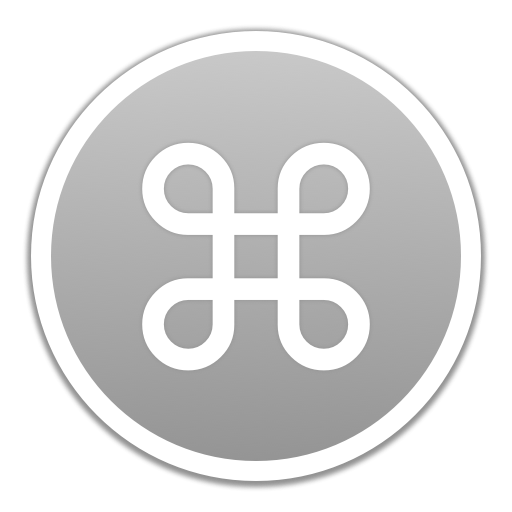
With HotKey You can define keyboard shortcuts to launch Applications or to open folders in Finder. Another way is to open the Apps by selecting them from the Status-Menu in Your Mac’s menu bar.
HotKey is a completely free and ad-free macOS app. Now in new version 1.5 in the App Store . Now compatible with Big Sur and runs natively on the new Apple Silicon Macs with M1 processor.

Description
Files or folders selected in the Finder can be opened directly with the configured programs. For example, a selected file is opened by pressing the shortcut with Mail, or the Terminal program opens exactly the file path of the folder selected in the Finder. The application is fully compatible with macOS Catalina and the Dark Mode is supported:
Additional feature:
With a freely definable keypress the clipboard is presented full screen.
Expand HotKey:
The functionality can be extended. To do this, an AppleScript must be installed in the user directory. The function can be unlocked using the following terminal commands (Utilities / Terminal):
defaults write de.codenuts.HotKey enable-script-install 1
Then within the application with the button “Install script” the required AppleScript can be installed. After successful installation, selected files or folders in the Finder can be opened directly with the configured programs. For example, a selected file is opened by pressing the shortcut with Mail, or the Terminal program opens exactly the file path of the folder selected in the Finder.
HotKey Version History
Version 1.5
- Now compatible with macOS Big Sur
- Runs natively on the new Apple Silicon Macs with M1 processor
Also: Shell and Apple scripts can be executed on shortcut. (Scripts must be located in folder “~/Library /Application Scripts/de.codenuts.HotKey”)
Version 1.4.2
- Shell scripts can be started via HotKey
- Backward compatible with OS X Yosemite 10.10 and OS X El Capitan 10.11
Version 1.4.1
- Compatible with macOS Catalina, Dark Mode support
- Faceless Mode, meaning to hide both the dock and menu bar icon!
- Visual feedback when launching an app via HotKey
- Minor bug fixes and improvements
Version 1.3.1
- The icon in the menu bar can be shown or hidden
- If desired, the application can be hidden again by pressing the keyboard shortcut again
- Sounds can be played directly!
- Icon size in the menu adjustable
- Multiple files can be added at once
Download HotKey in Mac App Store




